Why are these features in the Arc browser so FUN? (3/3)
My top 5 favorite features in the Arc browser (plus bonus features)
Hey, I’m Jacob 👋 Welcome to all of the product people who subscribed since last time! If you’re not a subscriber yet, we hope you’ll consider joining this band of like-minded folks from startups to Fortune 100 companies who are all learning how to build better products. Questions or feedback? Drop ‘em here.
This is Part III of a 3-part series exploring the Arc Browser by The Browser Company.
Part I was an in-depth analysis of Arc that explored the fundamental question, “what’s so special about another browser?”
Part II was a surprise, bonus interview with The Browser Company’s co-founder and CEO, Josh Miller, exploring their vision of the future of the internet.
Today, in Part III, we're going over my favorite features that set Arc apart from the trillion-dollar behemoth's that they call their competition (Google's Chrome, Apple's Safari and Microsoft's Bing).
I'll highlight my favorite features, sure, but more importantly, I'll give you the inside scoop on how each feature is part of their master plan to become the Meta-OS Layer we need to unlock a new era of the internet.
A Meta-OS Layer is a term I coined to describe a layer that exists between your Operating System and your applications that is so ingrained in your daily workflows that it becomes familiar and fades into the background. Like an OS.
Rather than simply being a portal through which you can access the web's content, Arc is moving toward being the Meta-OS Layer by providing you with tools to:
🎨 Personalize the internet.
🧩 Organize the internet.
🎮 Control the internet.
📸 Capture the internet.
🤖 Augment the internet.
Let's dive in!
🎨 Spaces personalize the internet.
You know how with Chrome Profiles you can log in with a different email address and access a different set of bookmarks, tabs, saved passwords, browser history, and preferences?
Spaces is Arc's answer to those. Where a Chrome profile falls short is the fact that while we like to keep our work browsing and personal browsing separate, it's not as cut and dry as that.
When I'm browsing in my free time, I might have an idea for work. Or when I'm working, I might want to access that bookmark I found on Twitter last night. We don't log into our work browsing mode and stay locked in for 8 hours. We fluidly shift between these different contexts throughout the day.
Spaces elevates the different contexts of browsing to a first-class citizen, letting you create, organize and switch between these contexts effortlessly.
Strategy: Think of Arc as a house. Within this house, we have a bunch of different rooms for different purposes. The kitchen for eating. The bedroom for sleeping. The bathroom for... you know.
And in the same way that we design each room in our house for a different purpose, Spaces give us a way to design different workspaces for different reasons and drift between them with ease.
It makes the internet feel like it's your own little world. And us humans like living in our own little worlds made up of our own unique Spaces.
🧩 Smart Tabs organize the internet.
Arc brings delightful details and functionality into the tabs themselves.
For example…
The music notes emanating from the Spotify tab when music is playing or the “time till your next appointment” countdown beneath the Google Calendar tab.
The inbox preview when you hover over the Gmail tab allowing you to peep into your inbox without the overwhelming sense of dread.
The ability to rename or even change the icon of a tab for enhanced personalization, but more importantly, scannability.
The ability to auto-archive inactive tabs that are not pinned after a certain amount of time, helping you effortlessly maintain a clean workspace.
The ability to open two tabs in "Split View" to run two windows side by side. Arc will even save that combination of the two as a “Split View Tab” so you can go back to that view later.
Strategy: Tabs accumulate by default, offer minimal information and mostly act as a click target to switch contexts. But it doesn't have to be that way!
Tabs are simply a list of portals to different apps. And lists are powerful vehicles to surface data. It's up to us to determine what data we want to show.
So Arc turned each item in the list to a powerful mini-portal that surfaces the most important content for you, no matter where you are on the internet.
🎮 PiP Video & Audio Players control the internet.
It offers picture-in-picture video if you switch tabs while a video is playing.
It also surfaces controls for audio content at the bottom of your sidebar while you're in another tab.
These two features give you ever-present controls over the content you're consuming while you continue to browse.
Strategy: Only an OS is in a position to consolidate app-level controls into a common interface... unless you're a Meta-OS 🤯
This is yet another example of The Browser Company subtly encouraging users to shift toward running apps in-browser instead of natively. The more they can consolidate applications within the browsing layer, the more value through meta-layer tools they can provide. Speaking of meta-layer tools...
📸 Easels & Notes capture the internet.
While I don't use Easels and Notes too much myself, I love these features because they're the MVP of will eventually become a powerful suite of meta-layer tools that I explored in my first article in this series.
The most wild example of this is the newly released ability to take "live screenshots" of the web.

These are interactive screenshots that are mini-portals into little corners of the internet that live in the Easel feature that Arc offers, allowing you to effectively create dashboards of information from across the web with simply a screenshot.
Strategy: Meta-layer tools will let you capture, remix and publish information across different apps and websites, reducing the silo'd way we used to work within single applications and opening up a whole new world of possibilities.
🤖 Boosts augment the internet.
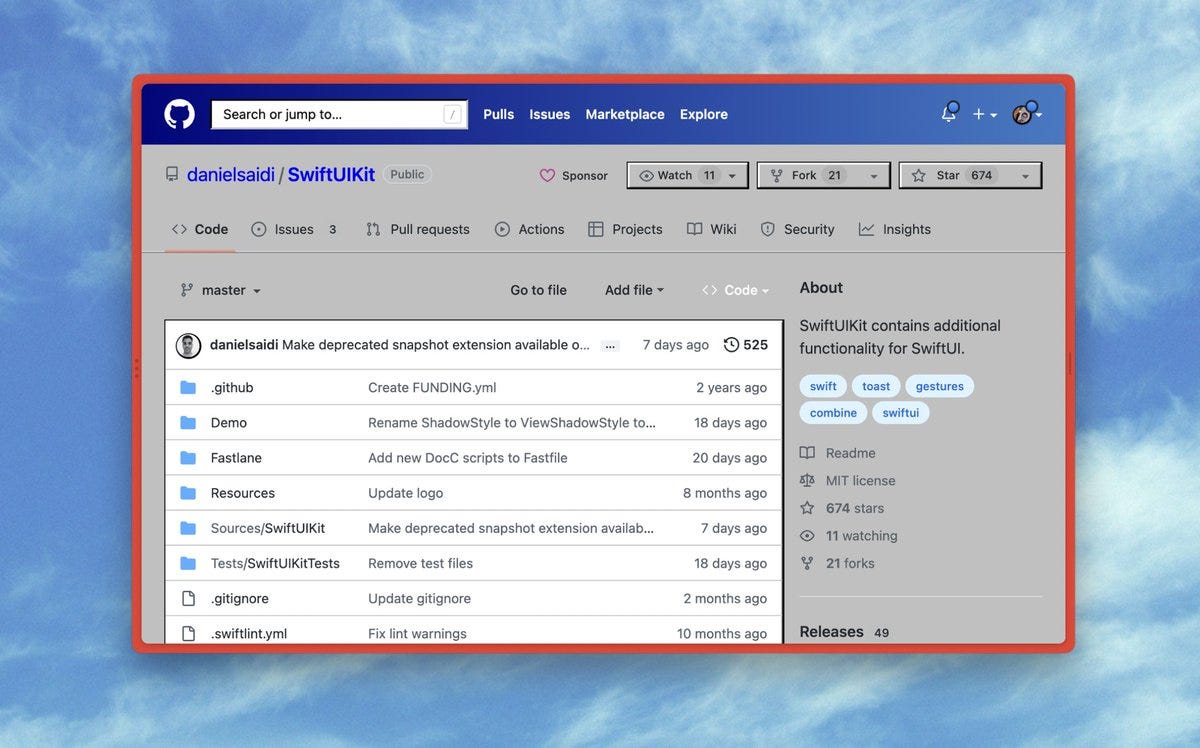
Boosts, more than any other feature, feel “native” to Arc. As if this was the entire idea all along and everything else is just a nice wrapper to put it in. Because Boosts actually give you the power to augment the internet.
The most flashy version of this is the ability to overwrite the styling of a website and truly make it your own. Like the retro version of GitHub above. But the most powerful version of this is what Josh Miller, the CEO of The Browser Company, said in our interview last week:
It's very fun to see Twitter that scrolls like Star Wars. One of my favorite Boosts so far. But you know, if you look at the power behind Boosts, you can make internal tools. We actually use Boosts to add a button to GitHub!
—Josh Miller, "The Future of the Internet"
Strategy: The strategy is simple. Give the people the tools to make the internet what they want it to be and together, we’ll create a better internet. Long live the web!
:: Five Bonus Features ::
Here are a few other bonus features that I love that make browsing with Arc a beautiful experience.
"Hide sidebar" (⌘+S) will make the web apps you use feel native, hiding the browser chrome and going into a full-screen mode.
"Screenshot" (⇧+⌘+2) in Arc will use the web page's HTML to provide you with snap points so your screenshots are always the perfect size.
"Copy Current URL" (⇧+⌘+C) is pretty self-explanatory. I use this ALL the time.
"Reset Tab" lets you revert a tab back to its originally pinned version in case you've navigated to a different page while on that tab.
“Keyboard Shortcut Override” is a neat feature that notices when an Arc keyboard shortcut you’re using is the same as a keyboard shortcut for the web app you’re using and lets you prioritize one or the other AND you can simply hit it twice to run the deprioritized command.
What did I miss?
I’ve seen some insane things people have done with Boosts, Easels and Keyboard Shortcut Mapping on Twitter so I know I'm missing some really cool features or workflows.
Drop a comment with your favorites below or hit me up on Twitter! I'd love to see all of the creative ways folks are using Arc. In a few days, I’ll consolidate them all into a thread on Twitter for anyone who’s interested.
❤️ Smash that heart!
If you enjoyed this article, I only ask one thing: smash that heart icon at the bottom of the article to show some love! 🙏
Thumbnail: Super cool adaptation of the Arc icon by Dmitry Novikov via the Figma Community.


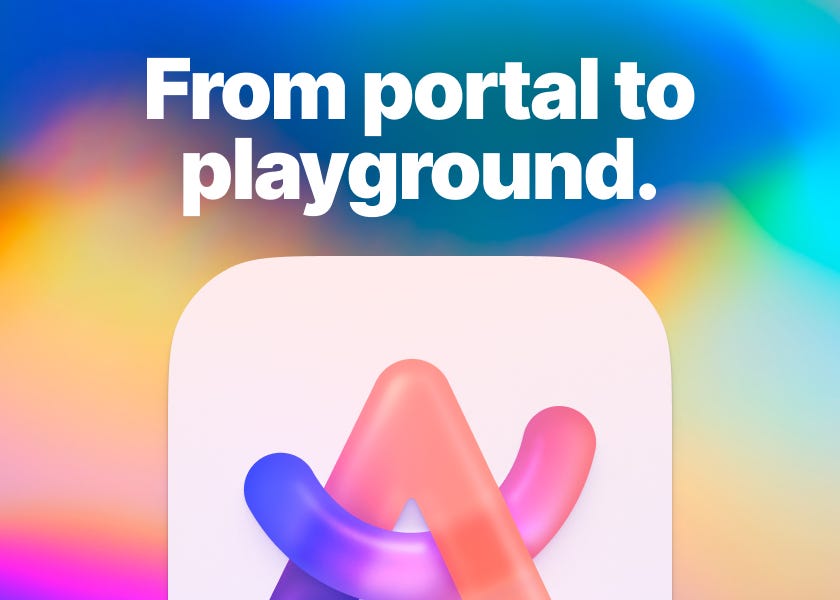



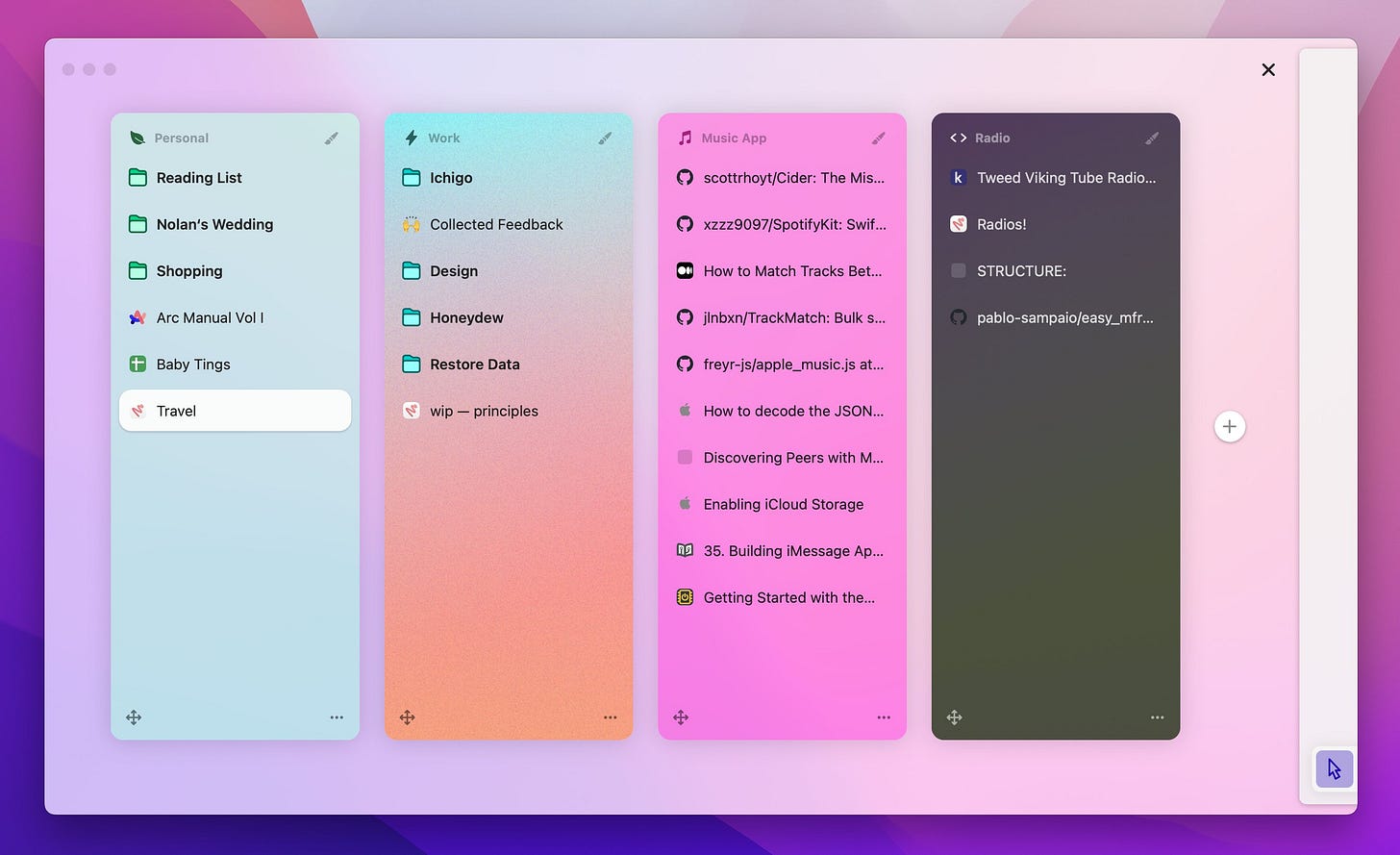


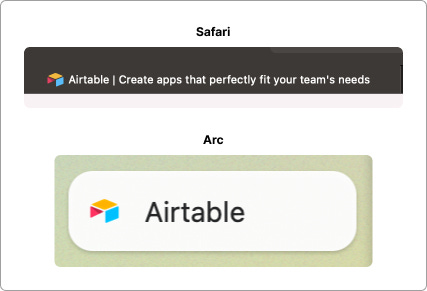




Fantastic deep dive into Arcs features! Your breakdown of Spaces and Smart Tabs is spot-on - the way Arc organizes browsing contexts is so much better than traditional tabs. The Peek preview for Gmail you mentioned is exactly the kind of thoughtful detail that makes Arc special. For anyone wanting similar peek functionality on Chrome or Firefox, NoTab brings that same quick-preview magic to other browsers. Love how you explained the Meta-OS Layer concept!