Arc Browser | The Meta-OS Layer (1/3)
An in-depth product review of the hot new browser, Arc.
Hey, I’m Jacob 👋 Welcome to all of the product people who subscribed since last time! If you’re not a subscriber yet, we hope you’ll consider joining this band of like-minded folks from startups to Fortune 100 companies who are all learning how to build better products. Questions or feedback? Drop ‘em here.
This is Part I of a 3-part series exploring the Arc Browser by The Browser Company. Part II is an interview with The Browser Company’s co-founder and CEO, Josh Miller.
The Browser Company recently launched the beta of their new browser, Arc, to much anticipation and fan fair.
Since the release, #techtwitter has lost their minds.
After using it for just over 2 months... I'd say they're spot on. It has completely changed the way I work.
Arc is a piece of art.

Why is everyone so excited about a new browser?
To answer that question, I think we need to first ask ourselves, what's the point of a browser? Because in unpacking that answer, we'll find the answer to why everyone is throwing their grandma under a bus for an invite to the Arc Beta.
What's the point of a browser?
A browser acts as a portal. We can reach through it, and interact with web applications stored on servers God-knows-where that we all call "the cloud".
Each of these web apps have their own menus, controls, navigations and content. And if it lived natively on your computer, you would simply launch the app and interact with it like any other program.
But instead, since everything is in the cloud these days, sometimes we interact with an app by going to the website using a browser.
We don't launch an Amazon app on our computer. We go to amazon.com.
We don't launch a Google app on our computer. We go to google.com.
We don't launch an AirBnB app on our computer. We go to airbnb.com.
Even things like Microsoft Word that used to be a staple app on everyone's computer, is now accessible through the browser.
The browser has one main job: let the content shine.
Tangibly, this manifests in two ways:
Keep the controls to navigate the web accessible but out of the way.
Serve up the content quickly and render it correctly.
As technology has developed, we've seen the browser progress along these two axes, getting faster and more minimal, going from this...
To this...
But what if that wasn't all it was supposed to do?
What if the browser could be more?
After doing my research, reading interviews with the founder and using it for a couple months, I think this is the question that The Browser Company is trying to answer.
Let's start to unpack it.
Great Design Disappears
There's a saying that great design disappears. And I think there are two interpretations of this idea.
The first and most literal interpretation leads you to design a minimal interface. Literally getting out of the user's way while still handling complicated work behind the scenes.
In the "portal" view, the browser became more and more minimal, like a frame that doesn't overpower but rather highlights a beautiful painting.
This view is not only an admirable way to design software but one that I'm a big advocate of personally.
It acts as a Control Layer, giving users the tools to surf the web while putting the content front and center. Even features like blocking malicious websites or bookmarking are all in service of better browsing.
This Control Layer has to exist to give users things like a search bar and a back button so they can actually navigate the web. But it doesn't have to be distracting. It can be beautiful and minimal.
The second interpretation of design "disappearing" is to design an interface that becomes so familiar and ingrained in the user's workflow that you stop thinking about it altogether. Like an operating system (OS).
You don't think about clicking the "Start" button or dragging a file onto your desktop. These things just exist in service of your workflow.
That's where I think The Browser Company is going with their new Arc browser. It's more of an OS Layer, becoming such a familiar and integral part of the user's workflow that it feels like an extension of the operating system itself and less like another app you have to run.
I've found myself unintentionally moving toward this new paradigm. After a week of using Arc, I noticed my dock looked like this more often than not.
I started running Slack, Asana, Spotify, Hey and other apps in Arc instead of opening the apps natively on my computer.
Others have expressed the same sentiment!
Arc never fully got out of the way like Safari because I rarely collapse the sidebar to go full-screen. But the sidebar has become as familiar to me as my dock. Another pillar of my digital world.
If at this point you're asking yourself "so what?", I would completely understand that sentiment. Another layer between you and the app feels like another layer of friction... another thing that can go wrong.
Practically speaking, there aren't a ton of obvious reasons to run apps in a browser vs. locally. But if you'll humor me for a moment, I want to take what I've seen The Browser Company building and fast forward into the future a few years. Perhaps then it will become more clear.
What does it mean for the internet to be "yours"?
If any modern founder embodies the hard-to-define skill - the gut instinct - of "Product Sense", I would argue that Josh Miller does.
Josh is the CEO of The Browser Company and after becoming increasingly disenchanted by the state of the internet, he thought maybe he could do something about it.
Browsers like Chrome and Safari that dominated the market were sleek, fast and minimal - but that wasn't the true issue. Josh felt like modern browsers didn't do anything to calm the chaotic seas of the internet, not to mention infuse a sense of fun and personalization into the browsing experience.
There had to be a better way.
In an interview with VentureBeat, Josh explained...
"You’ve got to build what feels right to you and your team, and have your creation be an authentic expression of you. Not what the market wants, not what a blog post says is good, and not what some fancy person told you to do, but what feels right to you."
—Josh Miller, CEO of The Browser Company
Metrics would say, "build a faster browser." Experts would say, "build a minimal browser." The market would say, "build a private browser."
As noble as each of those are, it wasn't the "right" browser.
Is it fast? Blazing. Is it minimal? It can disappear entirely. Is it private? By default.
But that's only the table stakes. The Browser Company wants you not to simply consume the web but to engage with it - to make it your own. To build a place where the websites you visit and the apps you use are fixtures within your own personal internet dwelling.
That extra layer between you and the apps you use isn't simply a "portal" like traditional browsers, but an amalgamation of form and function that results in an internet that feels distinctly "yours."
I realize that this can feel a little "floofy" and theoretical so I want to bring it down to a more practical example. I'll get into some of the personalization details in Part II but right now I want to focus on one of the greatest opportunities to change browsing as we know it.
Meta-Layer Tools
As Arc matures into the Meta-OS Layer, I believe we're going to see the birth of meta-layer tools.
Julian Lehr has a fantastic essay called, "The Meta-Layer for Notes" which dreams of a world where a personal notes layer exists on top of the apps we use every day, effectively annotating our digital life.
Here's how he describes it:
"There are dozens of great note taking apps out there: Evernote, Google Keep, Apple Notes, Workflowy, Notion, Roam … the list goes on and on. Every one of these tools has its own unique angle on note taking, but they all have one thing in common: They are stand-alone apps. [...] Many notes shouldn’t live in a dedicated note taking app that you explicitly have to open and search. Notes should emerge automatically whenever and *wherever* they are most relevant."
—Julian Lehr, "The Meta-Layer for Notes"
This idea of "an os-level notes layer that lives across all apps" started to become a reality when Apple introduced Quick Notes for iPad.
If you added a website link into a Quick Note, the next time you visited that website, you would see a thumbnail for the Quick Note appear in the corner of your screen. But you could also find that note through the Apple Notes app as well, providing you both a centralized place to store and search for notes as well as a context-specific way of surfacing notes when it's relevant.
Unfortunately, there are a handful of limitations with this method, the most obvious of which is that Apple Notes is definitively not OS-agnostic. This is the most obvious shortcoming in the quest to realize Julian's vision of an OS-level notes layer. You're locked into the OS you choose.
In order to bring about the vision in an OS-agnostic way, you would have to add a third-party layer between the actual Operating System (OS) and the apps people run on them.
Enter: Arc
Arc has a shot to be exactly this! To bring the new paradigm of the Meta-OS Layer to life through meta-layer tools like global notes.
Because they offer an experience that encourages users to naturally shift their workflows from native applications to browser-based applications, they're slowly consolidating all applications beneath the Meta-OS Layer.
That sets the stage to then supercharge every application with meta-layer tools like a global notes.
It's not there yet, but I see glimpses of this unfolding already through Arc's in-browser notes and easels.
A Note, as you might expect, is just a simple text editor that lives in a tab alongside your normal web pages.
An Easel acts like... well, an easel. I'm telling you these names are on point. But basically, it's a canvas where you can drop text, images, video and links.
These two tools are not yet integrated with the websites or applications to the point that they can truly act as that context-specific layer BUT there's evidence in the super-top-secret Arc beta community that points to the fact the good folks at The Browser Company are thinking about how this might work. I sure hope that it does!
Browsing is no longer an explored land. Its re-invention is a new frontier.
And frankly, I’m here for it.
Thanks for reading!
—Jacob ✌️
P.S. — I’ll be covering Arc’s coolest features and my personal workflows in Part III coming out in two weeks so make sure you’re subscribed so you get that in your inbox!
❤️ Smash that heart!
If you enjoyed this article, I only ask one thing: smash that heart icon at the bottom of the article to show some love!


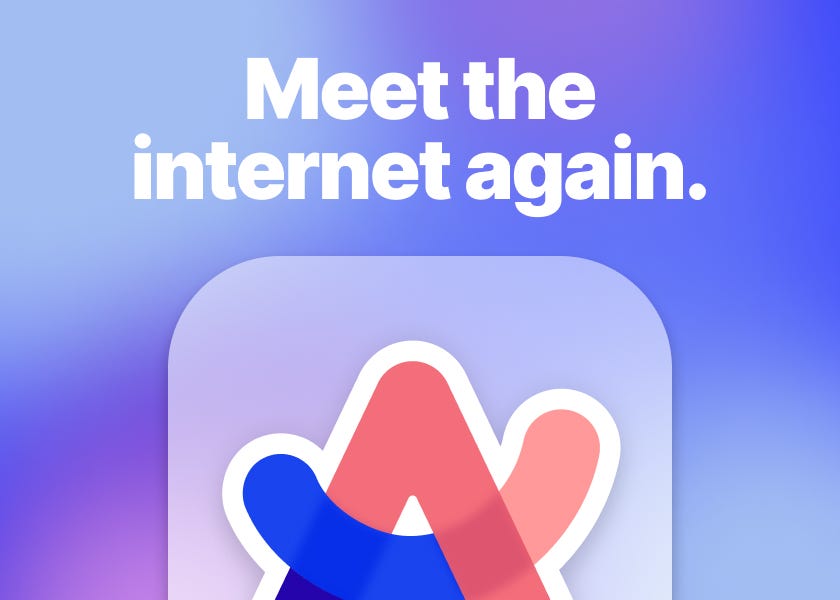







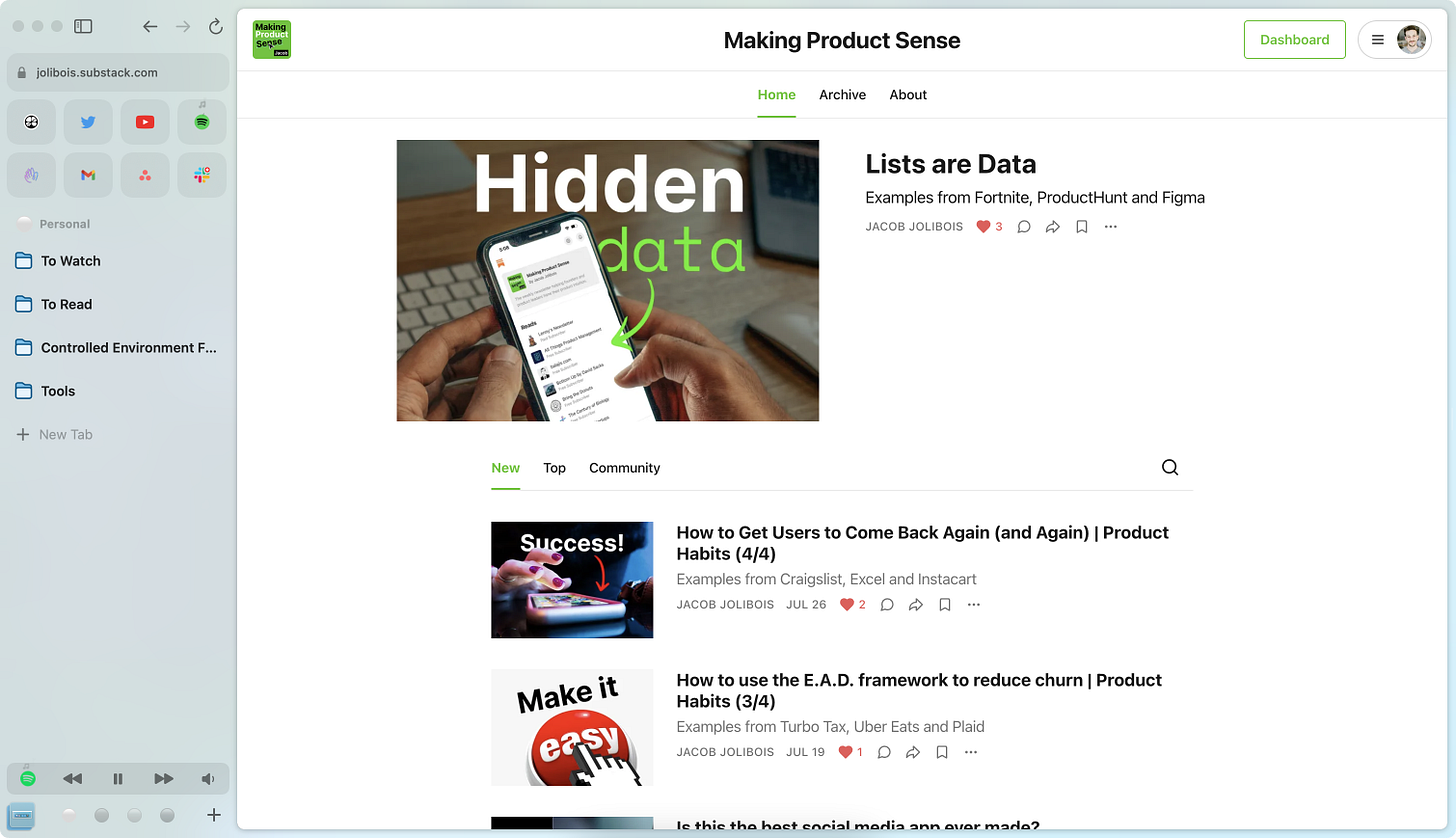
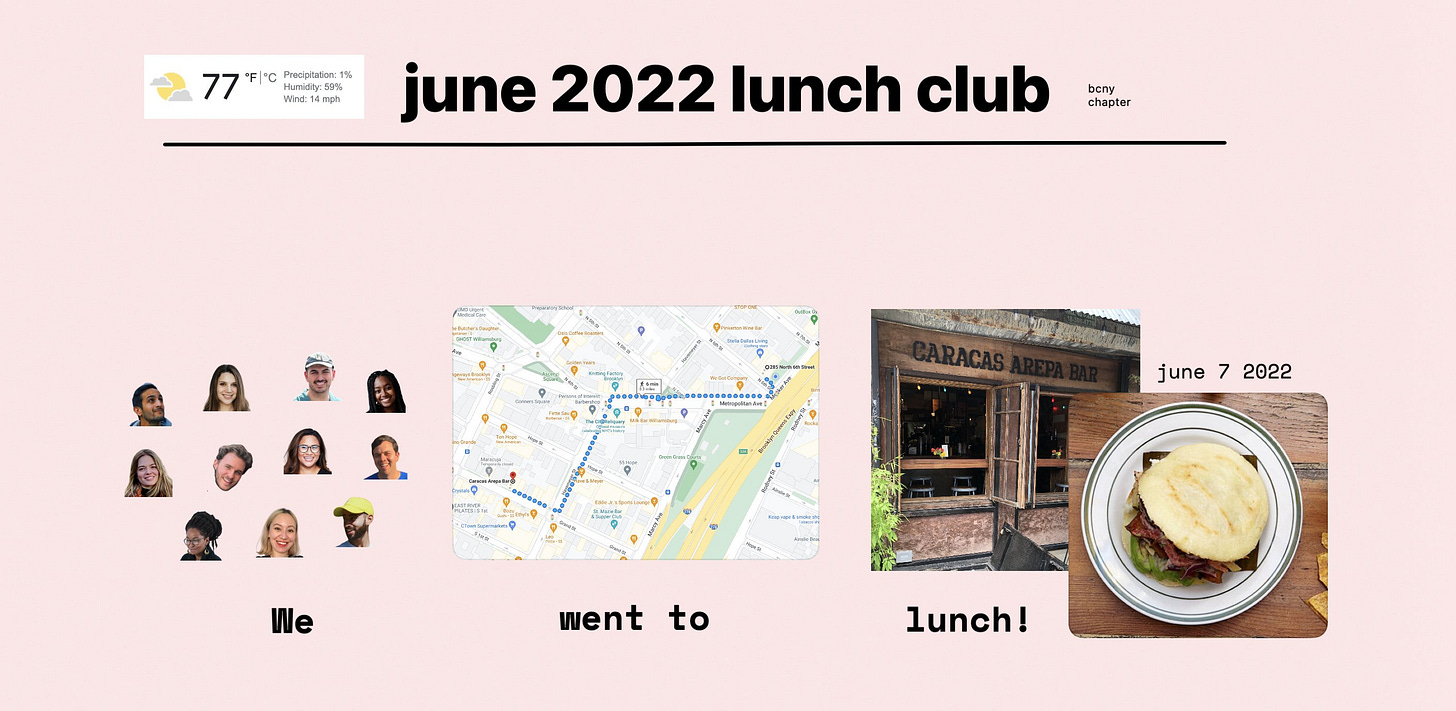
"Is it fast? Blazing. Is it minimal? It can disappear entirely. Is it private? By default. But that's only the table stakes."
Agreed! Especially from a narrative POV... those features are so BORING! If you don't have those things, don't even bother. But once you do — what comes next, THAT'S what's interesting.
Also, you didn't mention Boosts. I think there's something huge there, but I'm not sure what yet.
Looking forward to the next installation!
Hey Jacob, I got the chance to try Arc after reading your article, and has decided to stick with it for daily personal usage. Although there are still some bumps here and there, I have to say that Arc a pretty powerful user tool.
I even just wrote an article highlighting how Arc has revolutionized web browsing through its innovative use of tabs from the product design perspective: https://medium.com/@lilacShenn/elevate-your-browser-discover-the-power-of-arcs-tabs-14ba783639fb )
Thank you for sharing the thoughts here!